Three Easy Ways to Speed Up Your Website
Having a slow website can hurt both user experience and your search engine rankings. Here are three simple steps you can take to improve your website’s loading speed without getting too technical.

1- Compress Your Images:
Large images are one of the main reasons websites load slowly. Compressing them reduces file size without losing much quality.
- Use free tools such as optimizilla, TinyPNG, or JPEG-Optimizer to compress images.
- For WordPress, plugins like WP Smush or ShortPixel can automate this process.
- Consider using the WebP format for even smaller file sizes with high quality.
2- Enable Browser Caching:
Browser caching stores certain website elements on a visitor’s device, so they don’t have to reload everything on future visits, speeding up the experience.
- Use a plugin like W3 Total Cache or WP Rocket to enable caching in WordPress.
- For custom sites, add cache-control headers to your server configuration.
3- Regularly Update Your Website:
Outdated themes, plugins, or software can cause slow loading times. Regular updates improve performance, fix bugs, and enhance compatibility with new technologies.
- Keep your CMS, plugins, and themes updated to their latest versions.
- Remove unused plugins and themes to avoid unnecessary resource usage.
Following these three simple steps will ensure your website runs faster, and that your visitors have a better user experience. If you want to learn more about improving your website’s speed or need help optimizing your site, feel free to contact us for expert guidance!