How to Set Up Facebook Ads in Three Simple Steps
If you’re new to Facebook Ads, getting started might seem a bit confusing. But the truth is, you don’t need to be a marketing expert to launch your first campaign. In this guide, I’ll walk you through setting up your ad step by step—quickly and easily.

Step 1- Set Up Your Facebook Ads Manager:
Before you can start advertising, you’ll need access to Facebook Ads Manager—the tool where you’ll create, manage, and track your ads.
- Log in to your Facebook account, then visit facebook.com/adsmanager.
- If you don’t already have one, Facebook will prompt you to create a Business Account.
- Once in Ads Manager, click “Create” to start building your first ad campaign.
Step 2- Choose Your Campaign Objective and Audience
Facebook will guide you through the process by first asking you to choose your campaign objective. This is what you want to achieve with your ad.
- Select from goals like Traffic (to drive clicks to your website), Engagement (to increase likes or comments), or Conversions (to generate sales or leads).
Next, you’ll define your audience:
- In Ads Manager, under the Ad Set section, scroll down to Audience.
- You can choose to target people based on:
- Location (e.g., city, country, or region)
- Demographics (age, gender)
- Interests (hobbies, likes, behaviors)
- If you’re not sure, start with broader targeting and refine as you learn more about who responds to your ads.

Step 3- Design Your Ad and Set Your Budget
Now comes the fun part—creating your actual ad!
- In the Ad Set section, scroll to Ad Format and choose between formats like a Single Image, Carousel (multiple images), or a Video.
- Upload your visuals (high-quality images or short videos work best) and write compelling ad copy. Keep your message short and focused on what you want people to do (visit your site, sign up, etc.).
- Under Call to Action, select a button like “Learn More”, “Shop Now”, or “Contact Us” depending on your goal.
Finally, set your budget and schedule:
- Choose a daily or lifetime budget, starting with as little as €5/day to test the waters.
- Set your ad to run continuously or within a specific timeframe.
Once everything looks good, click publish. Facebook will review your ad, and once approved it will start running.
That’s it. With these three steps, you’ve launched your first Facebook Ad. If you’re not sure where to start or want help optimizing your ads, we are here to help you so feel free to contact us.